1) Getting Started
Note:
See separate Solinst Cloud User Guide if setting up your LevelSender using Solinst Cloud.
Before you can begin using your LevelSender 5, you need to set up the following:
- An account with Solinst, or a cellular service provider, to receive a SIM card and setup information for your LevelSender 5 (data usage service plan for a 4G LTE-M network, including text messaging if not using Solinst Cloud)
- Separate, dedicated email addresses for the Home Station and your LevelSender 5. If you are only going to use the FTP data file transfer option and/or do not require remote updates for your LevelSender, you do not need to assign your LevelSender an email address.
2) Install the Batteries

A LevelSender 5 uses three 1.5V AA user-replaceable lithium batteries. To install the batteries:
- Unscrew the stainless steel cap from the LevelSender 5.
- Install the three batteries with the positive ends first/down.
- Replace the stainless steel cap.

3) Connect the Antenna
- Use a Phillips screwdriver to remove the three screws from the top of the LevelSender 5.
- Pull off the top cap of the LevelSender 5.
- To attach the antenna, line up the connector and screw it onto the connection on the top of the LevelSender 5. (The antenna bends to accommodate well cap installation.)
Note:
With the top cap removed, install the SIM card. See Step 4.
4) Install the SIM Card

- Insert the SIM card into the slot in the top of the LevelSender 5, as shown in the photo, with the chip/metal contact towards the battery sleeve, beveled edge first.
- Replace the top cap (over the installed antenna), push into place and secure using the three screws.
- Ensure the grommet is in the nut and install the nut over the antenna and thread onto the top cap.
Note:
If you ordered a LevelSender with a Solinst SIM card, it will ship pre-installed.
Note:
You can leave the top cap open if you will be programming the LevelSender 5 (see Step 8).
5) Connect Dataloggers
Each LevelSender 5 has a single port to connect one datalogger, or a Splitter. A Splitter provides a second datalogger connection.
- Ensure the pins are lined up, and connect the Reader Cable directly to the LevelSender 5 or Splitter.
- Connect the Reader Cable to a Direct Read Cable with a Levelogger 5 connected, or to a LevelVent 5 Wellhead.

Note:
When using a Splitter, the number 1 or 2 will identify the dataloggers in LevelSender Software. The numbers are labeled directly on the Splitter.
Note:
See separate Solinst Cloud User Guide if setting up your LevelSender using Solinst Cloud.

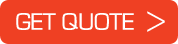
 German
German English
English